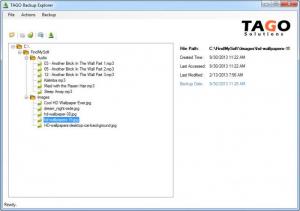iBackup
2.5
Size: 0 Bytes
Downloads: 3842
Platform: Windows (All Versions)
If you have to back up data on a regular basis, you should let a specialized application perform this task, because it won't overlook any files and it won't forget to start the backup procedure when the time comes. Developed by Tago Solutions, iBackup offers a quick and simple way of creating backup copies of any files. It allows you to create full and differential backups with only a few clicks. The software integrates with the Windows Task Scheduler, so it can back up your files automatically, on a specific date and time.
You don't have to go through an installation process before using iBackup. Its core files can be extracted directly from an archive, which is only 446 KB. The application is compatible with all popular Windows versions and it does not use too much memory or processing power.
iBackup presents a blank user interface on which you can load created backups. You can view a list of existing backup jobs and create new ones on separate windows. To define a new backup job, you must select one or more source folders and a destination folder. When backed up, all targeted items will be stored in a single file. You can set the application to create a new backup file every few days, weeks, months or years, when creating a backup job.
In turn, all backup tasks can be saved as a single configurations file, in XML format. Besides running individual backup jobs, you can also schedule them, with the Windows Task Scheduler. Additionally, the software can create logs, with general information, warnings and errors.
As previously mentioned, backup files can be loaded on the main interface, where you can view the backed up data that was stored in that file. The contents are displayed in a tree structure and you can recover individual files or entire folders, just by selecting them and clicking a button, located on a toolbar. Before the data is restored, you can choose to restore the original file times, permissions and owner information.
Pros
The application's interface is clean and efficient and its functionality is straightforward. You can set it to create new backup files on a regular basis or use the Windows Task Scheduler to set up a more flexible timetable.
Cons
Advanced users may consider iBackup a bit too simple. While using iBackup, your important files will be backed up automatically, so you can focus on your work.
iBackup
2.5
Download
iBackup Awards

iBackup Editor’s Review Rating
iBackup has been reviewed by Frederick Barton on 11 Oct 2013. Based on the user interface, features and complexity, Findmysoft has rated iBackup 4 out of 5 stars, naming it Excellent